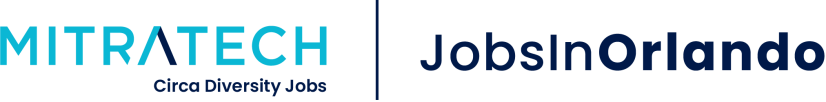|
About The Company
Built on a foundation of integrity, respect, and commitment, JPI stands out as one of the most active real estate developers and builders in the nation. For more than 35 years, JPI has designed and developed communities with best-in-class homes and amenities. JPI is committed to data-driven management and continuous improvement. Its team of experts utilizes data - including unparalleled market research, proven business processes, and proprietary models - to ensure that every decision is strategic, focused, and produces exceptional multifamily communities with the best risk-adjusted returns. More than just great communities, JPI is focused on leaving a lasting impact on the communities where we build and is continually committed to "Building What Matters." JPI operates as a subsidiary of Sumitomo Forestry, which is recognized as one of the largest home builders in the United States.
About the Job
JPI has an exciting opportunity for a Commercial Lead to join our Operations Support Center team located in Dallas, TX.
The Commercial Lead will be responsible for managing subcontractor contracts, change orders, purchase orders (POs), pay applications, and budget is to ensure effective oversight and administration of contractual agreements throughout the project lifecycle. The Commercial Specialist will deliver the prestart project checklist complete to the Construction Manager by the project NTP. The position will report to the Commercial Manager.
Essential Functions & Responsibilities Buyout and Contracting
Review and Validate SOW's and SOV's for each trade. Interview and Validate capabilities of each subcontractor. Set Up issuance of contracts on schedule. Responsibility to Meet all deliverables per timelines per the project startup checklist.
Administrative setup of contracts and budgets in Procore
Uploading ALL Contract Documents to Commitments in Procore. Uploading Trade Partner SOV into Procore Commitments. Uploading the Project Budget from the GMP with WBS and Non-WBS cost codes. Creating and updating a contract tracking device for executed contracts.
Handle CO (Change Order) Process
Coordinate with Technical Project Lead on validation of a change order. Verify change order costs are accurate and valid. Review change order draft and submit for review. Create descriptive and well documented change orders for trade partners for scope gaps, additional work, owner value adds, etc. Send approved change orders through DocuSign for final execution and ensure the change orders are integrated with ERP and added to GC pay. Create, send and manage Owner PCO's. Manage Logs for Allowances and Weather.
Budget Updates, Forecasting and Allocations
Updating Project direct costs to the Procore budget. Forecasting and Updating GC's monthly in accordance with the direct costs. Forecasting additional dollars based on past project data for each cost code after contract. Creating accurate bi-weekly budget snapshots.
Lead Project Close Out
Create Job Specific close out template Ensure all subcontractors are 100% paid, retainage included for each job. Ensure all PO's are closed out for the project. Verify that all lien waivers have been received. Ensure that future billings are cut-off from being billed to the project. Manage the warranty, O&M, as-builts and Procore documentation is uploaded by the milestone-validation lead.
Buyout and Contracting
A minimum of 3 subcontractors per trade have submitted a SOW and a SOV bid for the project. The Commercial Lead is to validate, assess, negotiate and award subcontracts. The agreed upon Contract Documents (JPI boiler plate, Exhibits A-F, insurance requirements) are submitted to the Commercial specialist and then sent to the Commercial Manager for signature. After the contract is executed, the Commercial Lead will update the buyout log. An executed contract allows the Commercial Specialist to reach out for submittals.
Administrative setup of contracts and budgets in Procore
Executed contract documents are provided by the Commercial specialist and uploaded to the commitment tool in Procore (JPI boiler plate, Exhibits A-F, insurance requirements, SOV). The Project GMP is received from the Cost Lead and Budgeting Manager along with a detailed breakdown of costs. The GMP is then accurately uploaded into the Procore Budget tool. The Procore budget allows executed contracts to be uploaded into commitments to begin the Procore budget, commitment and change order record. The Project GMP is received from the Cost Lead and Budgeting Manager along with a detailed breakdown of costs. With the GMP the CL is to create the buyout log. The buyout log should be updated by the CL with LOIs, COIs, and contracts as they are initiated and executed, including budget versus contract amounts. This log will reflect contract execution timelines and the completeness of contract documentation. It enables the Construction Manager and Resource Lead to start pre-construction meetings with the trades awarded the project.
Handle CO process
RFI's will generate subcontractor change orders. The CL validates pricing of the change order and receives feedback from the Resource Lead on the subcontractor change order reason. The CL creates the change order through Procore with proper description and documentation for review and approval by the Commercial Manager. After approval and execution of the change order the CL ensures the change order is uploaded to GC Pay for billing. This allows the subcontractor to bill for approved change order work. RFIs, weather days, design changes, and similar factors will lead to the generation of owner change orders. The Commercial Lead (CL) validates the pricing of these change orders and obtains feedback from the Resource Lead regarding the reason for the change order. The Resource Lead provides justification and documentation for the costs absorbed by the owner. The CL then creates the change order in Procore, including a detailed description, supporting documentation, and construction fees, for review and approval by the Development Lead. Once the owner change order is approved, the subcontract change order can be issued to authorize and document the work to be completed. Owner allowances are defined at the start of a project as part of the GMP budget. These allowances represent agreed-upon funds within the budget between the General Contractor (GC) and the Owner, designated for specific cost codes and issues. When a change order arises for a specific cost code associated with the owner allowance, the subcontractor change order (CCO) will be processed. Additionally, a $0 PCO for the owner allowance must be initiated to track expenditures against the budget. This process enables the subcontractor to continue their work, while the owner will approve a monthly reconciliation of the amounts spent from the allowances. Weather conditions are recorded and monitored in the daily logs by the Site Construction Manager. The Resource and Technical Project Lead assesses delay days and critical path items to quantify the weather days that impacted the project schedule. An owner change order is then generated to adjust the project schedule and budget, compensating for the lost weather days.
Lead Project Close Out Process
The project closeout template is developed by the Commercial Lead and the Milestone Validation Lead. The Commercial Lead will detail the financial aspects, including subcontractor payment application balances, retainage balances, lien waivers and any open purchase orders or invoices. The Milestone Validation Lead is responsible for managing subcontractor warranty letters, O&M letters, as-built drawings, and Procore closeout documentation. Both leads collaborate closely to ensure that financials are fully settled, and all documentation is accurately uploaded and completed to finalize the project. The direct costs are tracked through Workday payroll, supplier PO's, etc. Supplier PO's are created and managed by the CL. Updating the Procore budget with the direct costs allows the CL to properly forecast the GC/GR's. Direct costs are uploaded to the Procore budget to reflect the data from Workday. The CL utilizes these direct costs to forecast GC/GR's based on current costs associated with each cost code and the project's projected duration. A detailed explanation and breakdown of the GC/GR must be included in the forecast descriptions within the Procore budget. Once bi-weekly forecasts are complete a budget snapshot is taken and reviewed by the CM. This forecasting process enables the team to view budget projections based on the current project duration and staffing levels, allowing Development Managers and the Executive Leadership Team (ELT) to assess projected costs and potential savings throughout the project.
Policies, Forms, Templates and Reports
Buyout Log Contract Template Procore Commitments Tools SOW/SOV Templates DocuSign Signing Order for contracts and change orders Initiation Sheet / LOI Templates Workday PO SOP Allowance Log Template SOP Weather Log Template SOP Change Order Log Template (CCO, PCO, PCCO) Procore Budget Tool (Budget snapshots) Uploading Direct Cost SOP Procore budget Forecast Training Close out template.
Non-Essential Functions & Responsibilities:
Education, Work Experience, & Physical Requirements
Bachelor's degree in related field or equivalent experience 3-5 years' experience in a business or professional setting (inclusive of non-profit or government roles). Proven experience in an executive support role or similar position. Excellent organizational and leadership skills. Strong interpersonal and communication abilities. Proficiency in using business software and tools, including MS Office and project management applications. Ability to handle confidential information with discretion.
Why work for us? We have a 35-year track record of developing multifamily communities with responsibility, accountability, and integrity. Our stated purpose is to:
Transform Building Enhance Communities Improve Lives
JPI has an ambitious and exciting vision for how we will achieve this, which makes for a positive and dynamic work environment, with many opportunities for personal development and growth. As well as our highly competitive offering of compensation and benefits, we are committed to:
Transformative careers in a transformative company Comprehensive training and development Promotion from within at all levels of the organization Borderless Careers, based on performance, potential, and personal ambition
Industry Recognition
NMHC - #1 Fastest Growing Developer; #2 Fastest Growing Building; #8 Largest National Developer; # 11 Largest National Builder Real Page - Most active multifamily developer in DFW for the past 8 years Dallas Business Journal Best Places to Work - 2023 Dallas Business Journal - Largest DFW Real Estate Developers - #11
JPI offers associates a comprehensive benefits package with competitive salaries and more, including:
Competitive Bonus Program 4 Weeks PTO for All New Associates (Pro-Rated by Hire Date) 11 Holidays and 8 Early Release Days Medical, Dental, Vision, and Life Insurance 401(k) with Company Match (Up to 5% Match) Health Savings Account Flexible Spending Accounts (Dependent & Medical Reimbursement) Paid Parental Leave Paid Volunteer Time Tuition Assistance Phone Reimbursement Associate Referral Bonuses
|
 JPI
JPI life insurance, parental leave, tuition assistance, 401(k)
life insurance, parental leave, tuition assistance, 401(k)

 Jan 31, 2026
Jan 31, 2026